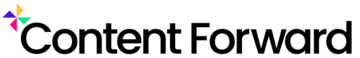It’s never been easier to get help with your writing. It doesn’t matter whether it’s that all-important report for your boss, a pitch to a client, or an e-mail to a colleague — you want the quality of your written work to impress whoever’s reading it!
Luckily for you, there’s plenty of software out there to help you do just that. Here we take a look at two such tools and give you the low down.
First up, ProWritingAid…
Editing Tool Overview
ProWritingAid sells itself as a grammar checker, writing mentor, and style editor…all in one package. On their website, they make a point of saying that the best writers have help (and quite rightly so). Writing isn’t just about knowing your grammar; however, crucial it is. It’s much more than that, and ProWritingAid claims to understand that.
They’ll help you perfect your work by:
- Highlighting any style issues
- Bringing any plagiarised content to your attention
- Flagging any spelling errors
That’s all in addition to helping you find the best way “to express your ideas.”
Used by more than a million professionals, editors, copywriters, students, and authors, it’s one of the key players in the industry.

ProWritingAid tracks and addresses any common errors and repetitions you make. This empowers you to learn from your mistakes and gradually improve the quality of your written work.
As ProWritingAid checks your copy, it’ll nudge you if your sentence length is too long, too short, or doesn’t vary enough. There’s also a built-in thesaurus and world explorer. You can use these tools to help express yourself even better — and extend your vocabulary all at the same time!
As you write, ProWritingAid offers detailed suggestions on how to improve or better describe something — for example, whether your chosen adjective is strong enough. This is done through their ‘Writing Style Report,’ one of the software’s most popular reports (more on these in a sec!).
If you don’t like a suggestion they make, never fear, ProWritingAid allows you to use your own judgment. After all, it’s your work!
Writing Reports make suggestions on how you can make your writing more readable — for example, not over-using adverbs, hidden or passive verbs, and repeated sentence structure starts.
There’s also a handy Grammar Report. Indeed, they call it a grammar checker “with superpowers” that pick up grammar errors that Word simply doesn’t do.
Other useful reports include the “Overused Words Report,” which literally does what it says on the tin. An example is, using intensifiers such as “very,” which weakens rather than strengthens the point you’re trying to make.
The “Cliche and Redundancies” report helps to eliminate crutches used by lazy writers, and reminds you to “never use two words when one will do”; while the Transition Report helps you look at how your writing could use words to “move on” your story or report — for example, using words such as “nevertheless”, “as a result” and so on.
The all-important Plagiarism checker report is available, but you need to buy add-on credits for it, and prices start at $5. If you’re an author, blogger, or content strategist — it’s an extra well worth paying for.
When ProWritingAid checks and analyzes your work, it’ll present its findings in more than 20 reports, which is more than any other software. So, you’ll get access to a draft that’s been edited according to your own personal style –which gives you a great deal of flexibility. Some ProWritingAid users even liken these reports to having their own virtual writing coach!
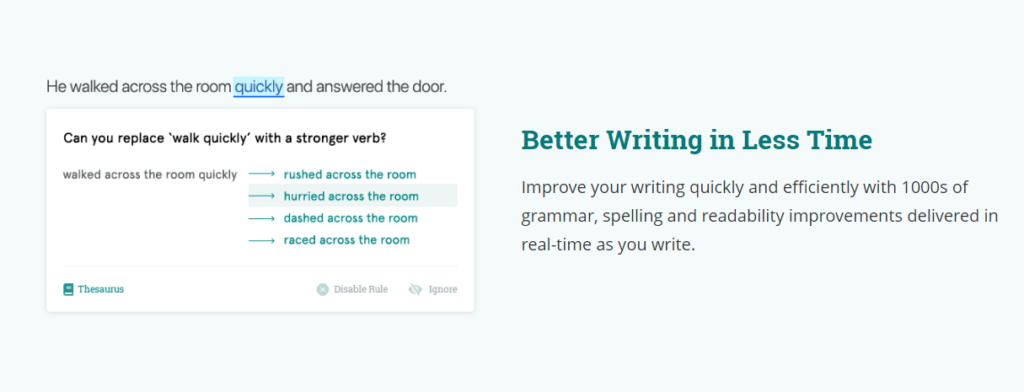
ProWritingAid’s Disadvantages
There are reports of users occasionally losing their work, due to ProWritingAid crashing or their computer automatically updating. Unfortunately, ProWritingAid doesn’t autosave your prose. So, users need to make a point of saving their work before clicking off.
There are also complaints about the fact ProWritingAid doesn’t offer a monthly plan. For freelance writers just starting out, a split payment system would be more manageable.
Apparently, there are claims that ProWritingAid often makes comma suggestions where they’re not needed — which as you can imagine, gets a tad annoying.
Interestingly, one user claims that ProWritingAid doesn’t catch some of the things Grammarly does (this works both ways), which suggests ProWritingAid doesn’t offer a comprehensive editing solution.
How Much Does it Cost?
You can access a free trial, and there’s a free “plan” that allows you to edit 500 words at a time, access 19 reports and gives you a summary report on critical issues — which considering you’re not paying a penny, is pretty impressive!
Their most popular plan is ProWritingAid Premium
Prices are as follows:
- $70 for a year
- $100 for two-years
- $140 for three-years
- $240 for lifetime access
There are also generous discounts on offer if you want to buy multiple licenses. This comes in especially handy if you’re running a small, medium, or large business.
If you opt for ProWritingAid Premium Plus, you’ll get up to 50 additional plagiarism checks on top of all the other features, without having to buy them as extras.
Both Premium and Premium Plus have Scrivener, MS Word, Chrome and Google Docs integrations, and there’s no word limit with either package.
It’s also worth noting that both Mac and Windows users can access customer support when they buy the Premium License Plan.
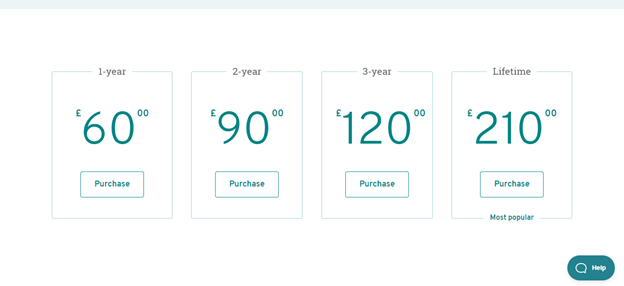
What Do ProWritingAid Users Have to Say?
Generally, users are happy, stating in various ways that ProWritingAid helped them “tighten up the narrative.” There are also plenty of other comments along the lines of: “worth the low $$,” and “a literal AI editor.”
However, some reviewers complain that ProWritingAid doesn’t correct copy in online text boxes; however, most users report that it’s easy to use, good value for money, and offers excellent customer service.
Autocrit
Editing Tool Overview
Unlike ProWritingAid, which targets pretty much any kind of writer, AutoCrit is designed specifically for fiction writers. Used by almost 59,000 authors, it describes itself as a tool that helps writers “transform their manuscripts into stories that change people’s lives.”
AutoCrit is an online tool that helps writers make revisions and edits to their manuscripts by making suggestions or flagging concerns in as many as 25 areas. AutoCrit allows you to adjust the kind of guidance you receive so that it’s tailored toward the genre you’re writing for.
For example, if you’re a Science Fiction writer, then select Sci-Fi in the editor and AutoCrit will customize its advice — how neat is that?!
You can even compare your writing style to that of famous and successful writers such as Jodi Picoult, Stephen King, and J.K. Rowling. This is a fabulous way of confirming to yourself (and your editor) that your writing techniques resonate with readers…and more importantly, sell books!
AutoCrit has literally scanned millions of novels to help writers compare their words to real published fiction. It’s where “creativity meets technology.”

Benefits of AutoCrit
AutoCrit analyzes your text according to six categories: dialogue, word choice, persuasive writing, pacing, and momentum, compares your writing to other fiction, and repetition.
Each group offers writers an analysis — which works wonders for helping you improve your overall writing style and content.
You can use AutoCrit either via a mobile device or your Mac/PC, although they recommend using the latter for the best editing experience.
So, how does it work?
You simply upload your manuscript into AutoCrit and select one of over 20 reports. AutoCrit will then suggest revisions to your paper to help you avoid things like — repetition, the overuse of adverbs, cliches, poor grammar, and so on. In that respect, it offers the same sort of thing as ProWritingAid.
Where it majorly differs is that it compares your manuscript to those of published authors and suggests revisions to make your work more attractive to editors and agents.
AutoCrit also tracks your progress as you edit, so you’ll always know whereabouts you are as you work through your manuscript. It even looks at your paragraphing and identifies slower/faster-paced parts of your prose and encourages you to isolate longer sentences (in case you want to shorten or vary them, especially for run-on sentences).
Its website has a “Writer’s Library” with tons of helpful articles like; “10 Tips for Pitching,” and “8 Easy Steps to Get Your Book on the Shelf.” These are certainly well worth a look.
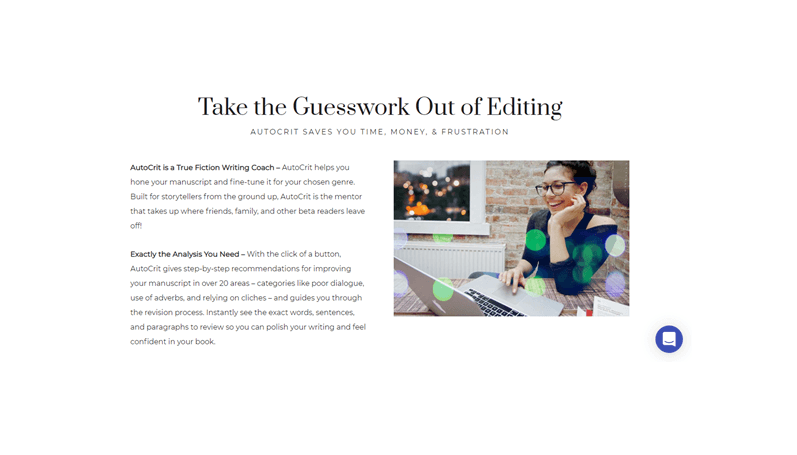
AutoCrit Disadvantages
One of the major drawbacks to using AutoCrit is that it’s an expensive subscription — so, if you’re on a shoestring budget, this probably isn’t the best option for you.
AutoCrit’s lack of integrations also perturbs users. You’re unable to use this tool alongside any other software or services — which limits its usability somewhat.
Last but not least, many feel AutoCrit could be improved by using a better definition of the ‘passive voice.’ At present, AutoCrit’s editor highlights each and every “be” and “had” verb, which doesn’t always equate to the use of passive voice.
How Much Does It Cost?
If you’re unsure about signing up, you’ll get full functionality for 14 days for just $1 — and there’s no obligation to continue after that. If you want to cancel your subscription at any time, you can do that and reactivate it at a later date (if you want to!).
There are three paid-for plans. The Basic starts at $10 a month, the Professional at $30, and the Elite at $80 a month. The Basic program allows you to edit 1,000 words at a time and gives you access to AutoCrit’s online editing tool. It’ll highlight things that agents and editors look for when reading a manuscript.
The Professional, at $30 a month is an expensive but way more comprehensive option with unlimited usage, it’ll compare your work to famous authors, filter your writing in accordance with the genre you’re writing for, and create customized reports.
The Elite package offers the same. But you’ll also be entitled to AutoCrit’s training courses, and you’ll receive tips and tricks from professional editors, published authors, agents, and much much more.
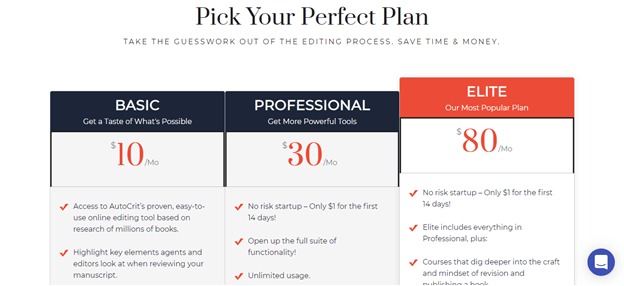
What Do AutoCrit’s Users Have to Say?
Numerous published authors are quoted on their site saying things like: “I’m convinced my work is stronger. I’m impressed.” (WRR Munro) and “I’ve been using this program, I am sure I will be able to publish my completed novel before sending it to my editor” (Hailey Woerner).
So, Which Editing Tool is Better – ProWritingAid vs Autocrit?
If you’re a generalist, then ProWritingAid may well offer more bang for your buck, whereas AutoCrit is explicitly tailored for fiction writers and fiction writers only.
If you’re bursting to write the next successful blockbuster, then go for AutoCrit, although it’s not a substitute for an actual real-life editor!
However, you should be aware that AutoCrit doesn’t integrate with any other software, whereas ProWritingAid does, and you can’t use it offline.
If, however, you’re after help writing reports or business-related
topics and dabble in creative writing as a hobby, then ProWritingAid is the one for you. Price-wise, AutoCrit is more expensive because it doesn’t offer a lifetime option. Really, you just need to decide which software is best tailored to your specific needs.
Bottom Line:
I personally much prefer the digital integration and more versatile ProWritingAid writing aid solution here. It’s the better option for most modern professional business writers. That said, AutoCrit is the ideal option for traditional book writers (particularly niche fiction writers) and is more geared toward traditional manuscript editing.
Have you got any experience using either AutoCrit or ProWritingAid? If so, we’d love to hear your thoughts and opinions on how you found it in the comments box. Speak soon!
- QuillBot Review & Guide: Is QuillBot Worth it? - September 10, 2023
- 7 Best Grammarly Alternatives: Grammarly Competitors - April 20, 2023
- ProWritingAid vs Autocrit: Top Editors Compared - April 20, 2023